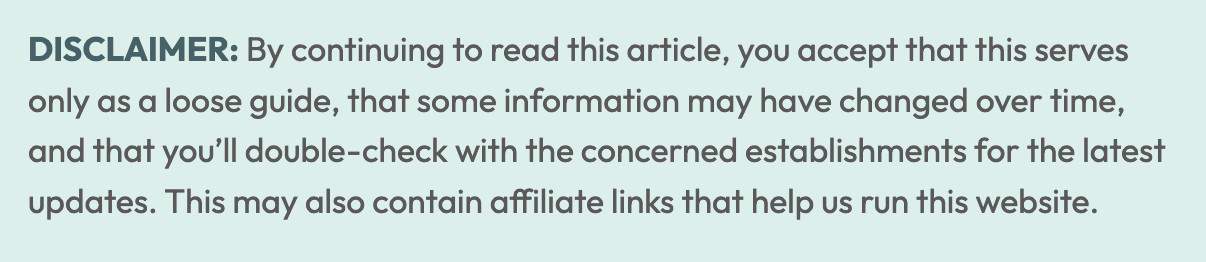
Zambia might not be the most famous African destination, but it’s a world of treasure waiting to be explored.
For travelers on the lookout for a unique adventure, Zambia offers some of the most breathtaking natural wonders and wildlife experiences on the continent. Picture yourself walking alongside the edge of Victoria Falls, one of the largest waterfalls in the world and one of the Seven Natural Wonders of World, or going on a tour of South Luangwa National Park, best known for its walking safaris and abundant wildlife. Beyond its natural beauty, Zambia also offers a rich cultural heritage and warm hospitality that will make your visit unforgettable.


Plus, getting a visa is easier than ever with Zambia’s eVisa system, making it convenient for most nationalities including Filipinos. In this guide, we’ll walk you through how to apply for a Zambia eVisa, so you can start planning your next African adventure!
WHAT’S COVERED IN THIS GUIDE?
What is a Zambia eVisa?
A Zambia eVisa is an electronic visa that allows you to visit Zambia for tourism, business, or transit purposes. You can apply online for this visa, making the process hassle-free without needing to visit an embassy and burn hours queueing.
If you’re also visiting Zimbabwe, consider getting a KAZA UNIVISA, a two-in-one visa that will allow you to enter both Zimbabwe and Zambia. It’s more convenient and cheaper since you’re only applying and paying for one combined visa.
Unfortunately, the KAZA VISA is only available for citizens of 60+ countries and the Philippines is not among those. Here’s the list of eligible countries, as of this writing. But you can double check here.
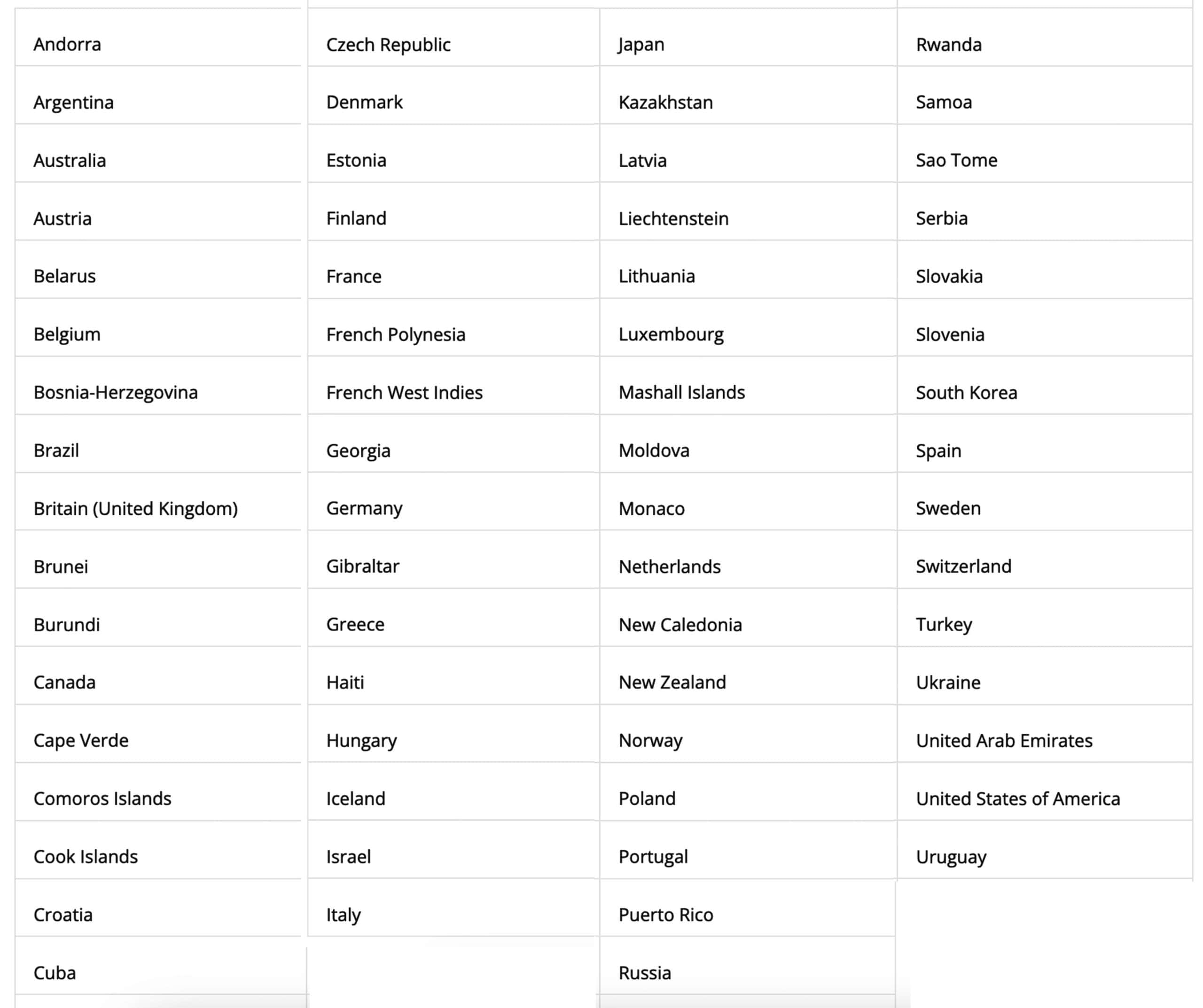
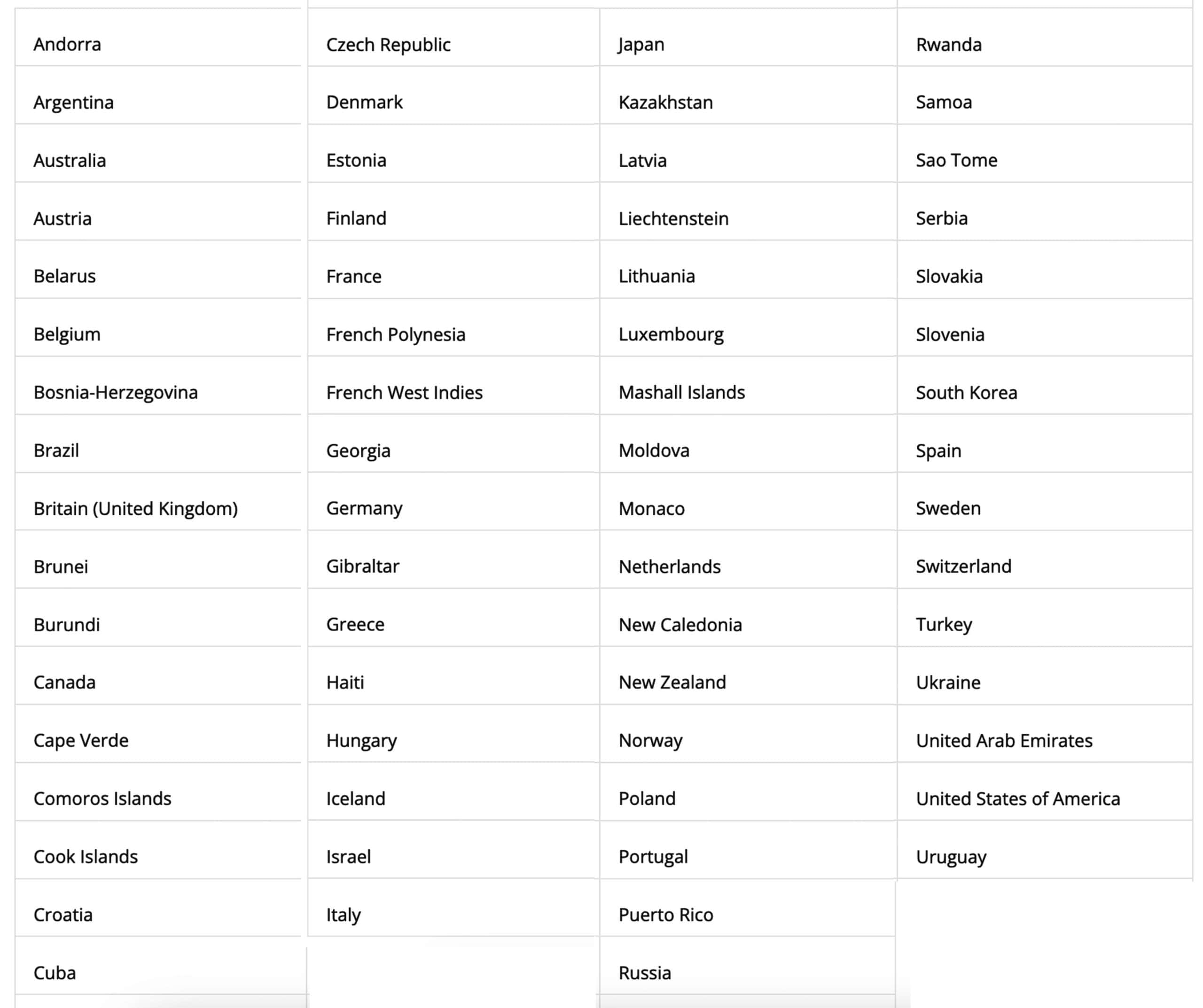
By the way, you can apply for a KAZA UNIVISA only if you’re entering Zambia or Zimbabwe at certain airports and borders.
As of this writing, the KAZA visa can only be accepted at the following:
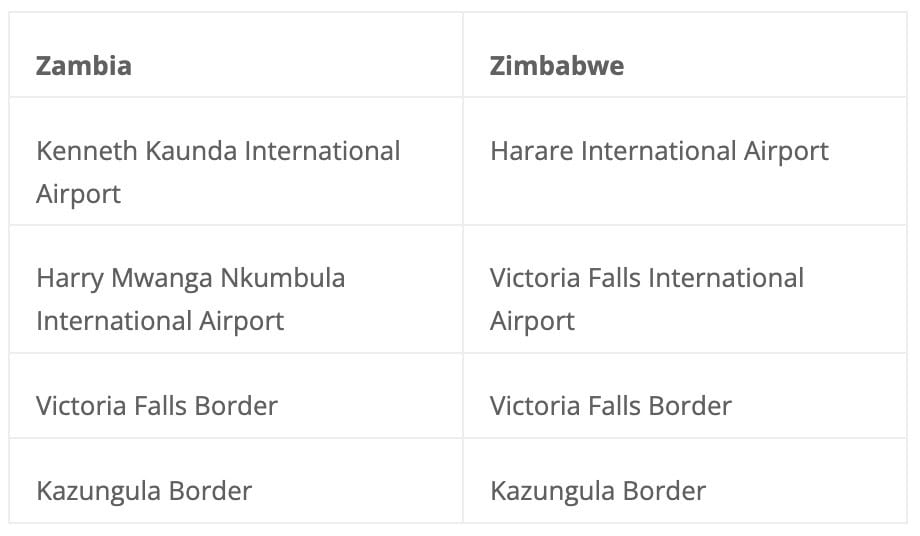
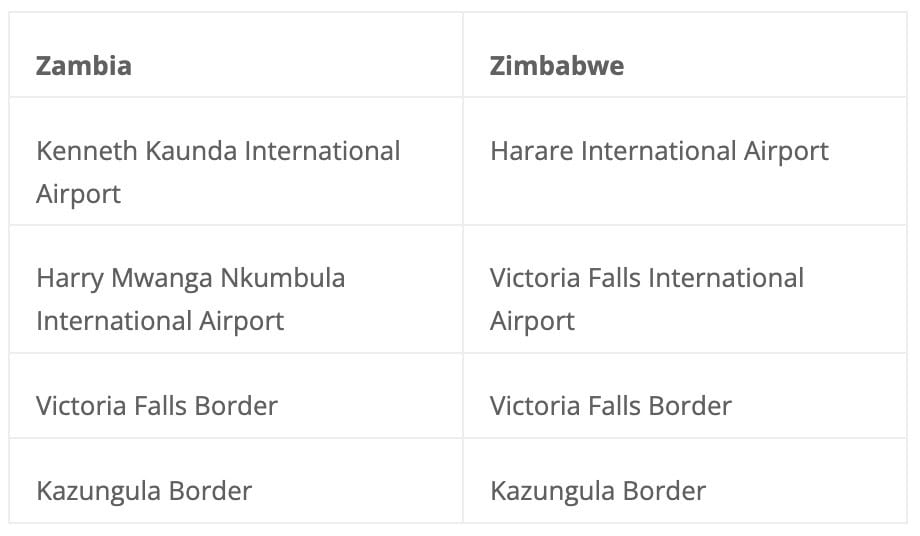
How to Get a Zambia Visa (Application Process)
1. Complete the required documents.
Here’s the list of requirements when applying for a Zambia eVisa as a tourist.
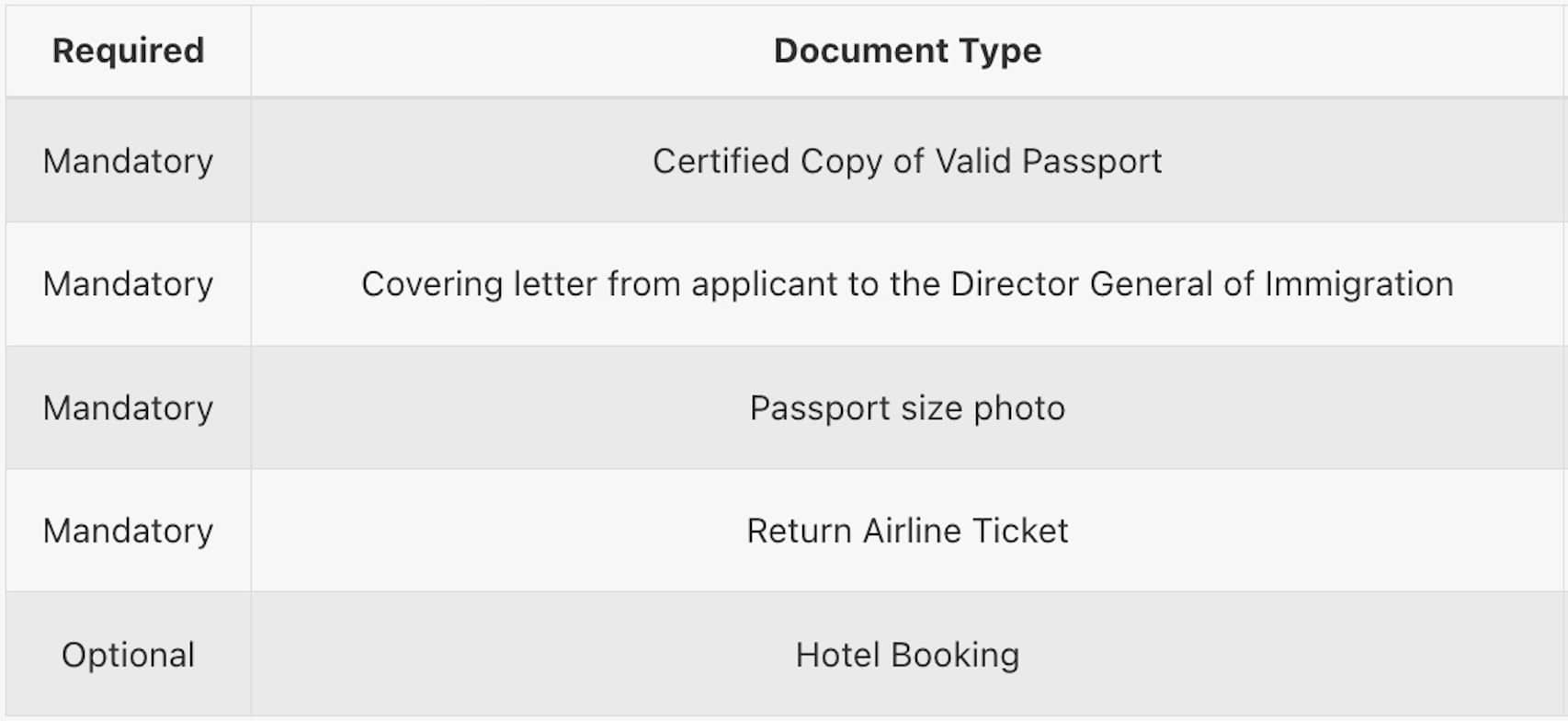
- Passport
- Cover letter to the Director General of Immigration
- Passport-size photo
- Return airline ticket
You’ll notice that hotel booking (proof of accommodation) is marked OPTIONAL, but try to still furnish a copy of it for better chances of approval.
If you’re staying with a Zambia local or resident, you’ll also be required to submit: the passport, NCR copy, or immigration permit of your host in Zambia.
2. Create a Zambia eVisa account.
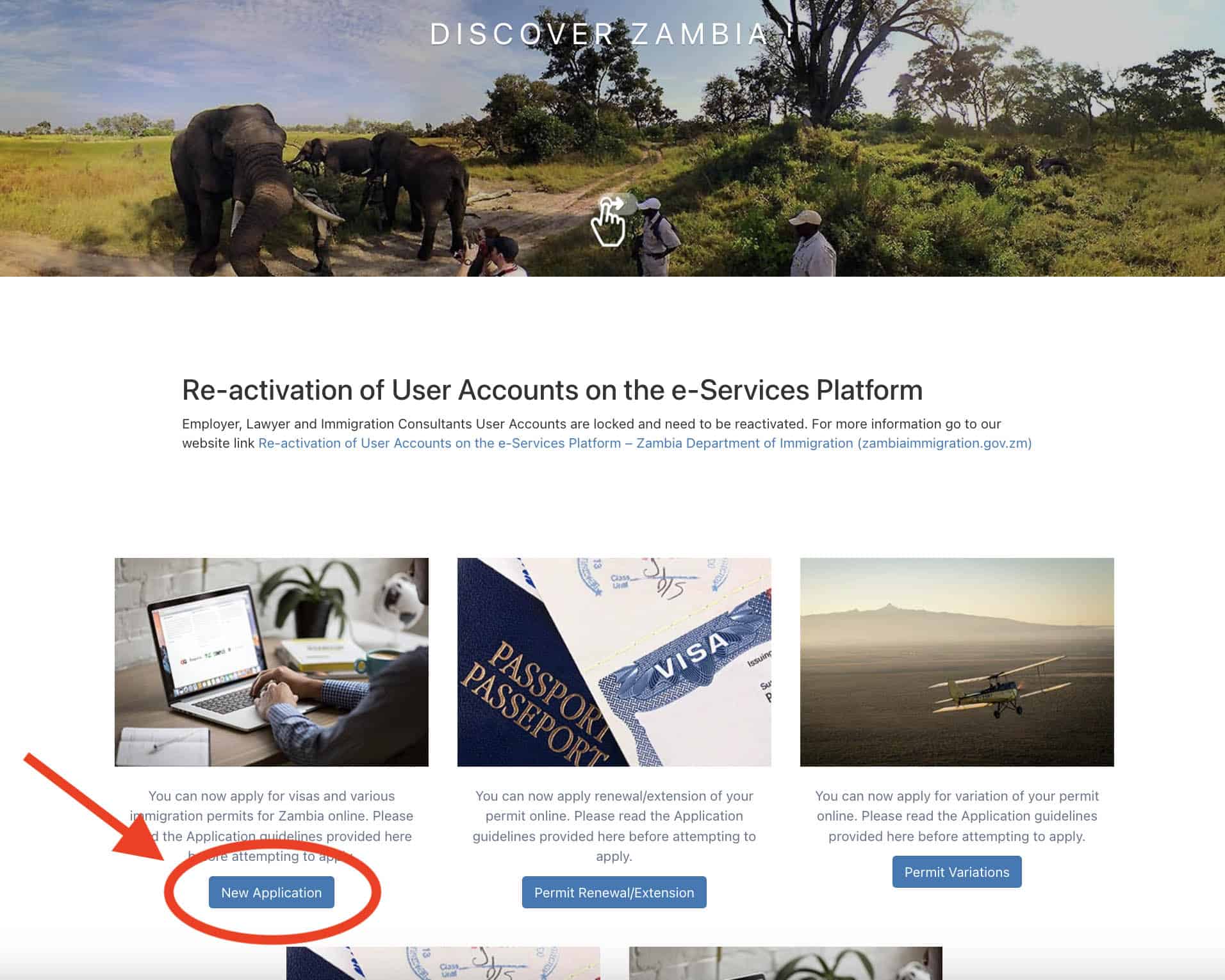
- Visit the official Zambia eVisa website.
- On the home page, scroll down and find the NEW APPLICATION button and tap it.
- On the next page, click the SIGN UP link.
- Accomplish the form and when done, tap the REGISTER button. You should receive an email to verify your account.
- Click on the CONFIRM link in the email to finalize the creation of your account. This account will allow you to track your visa application.
Log in to your account!
3. Select the right visa for you.
Once logged in, click on the AVAILABLE VISAS link on the sidebar menu. You’ll be presented with a list of visa types and corresponding prices.
Choose the visa you want to apply for, then click the APPLY FOR A VISA button at the top.
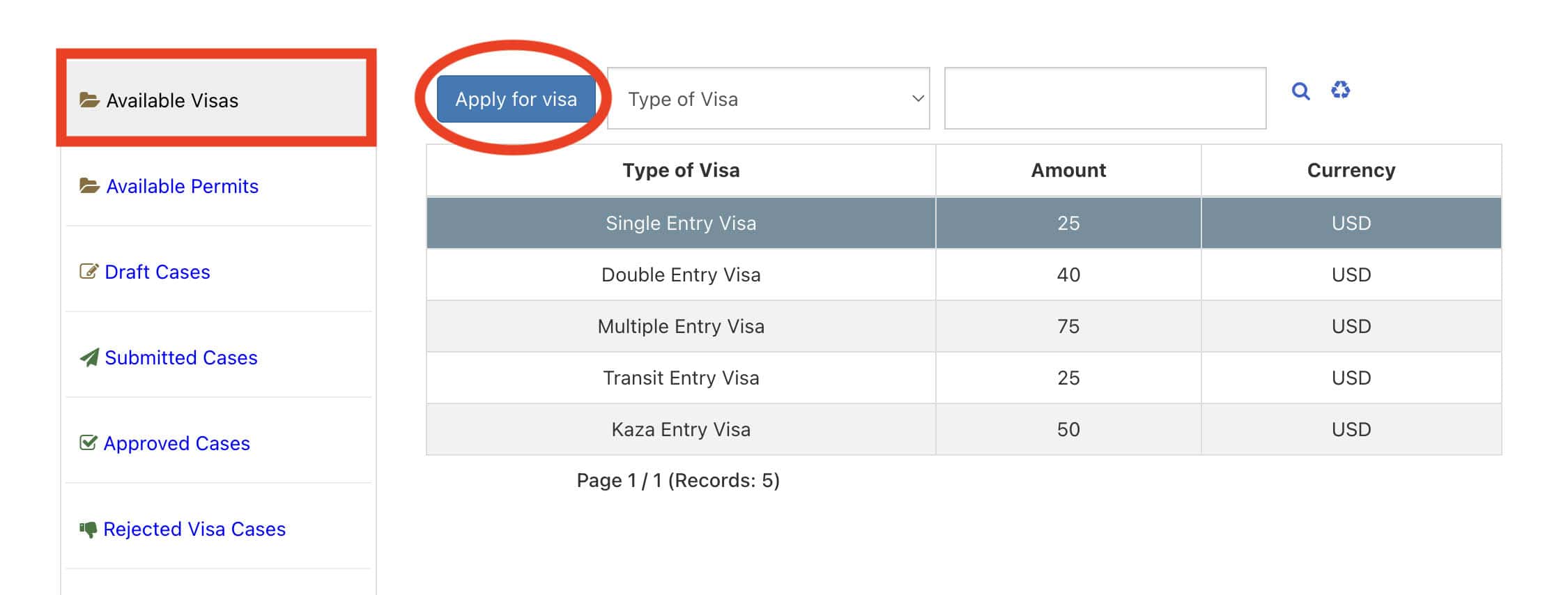
4. Complete the application form.
You’ll be asked to provide the following info:
- your personal information
- your work background
- travel details including your hotel/address in Zambia and dates
- purpose of your visit
5. Upload supporting documents.
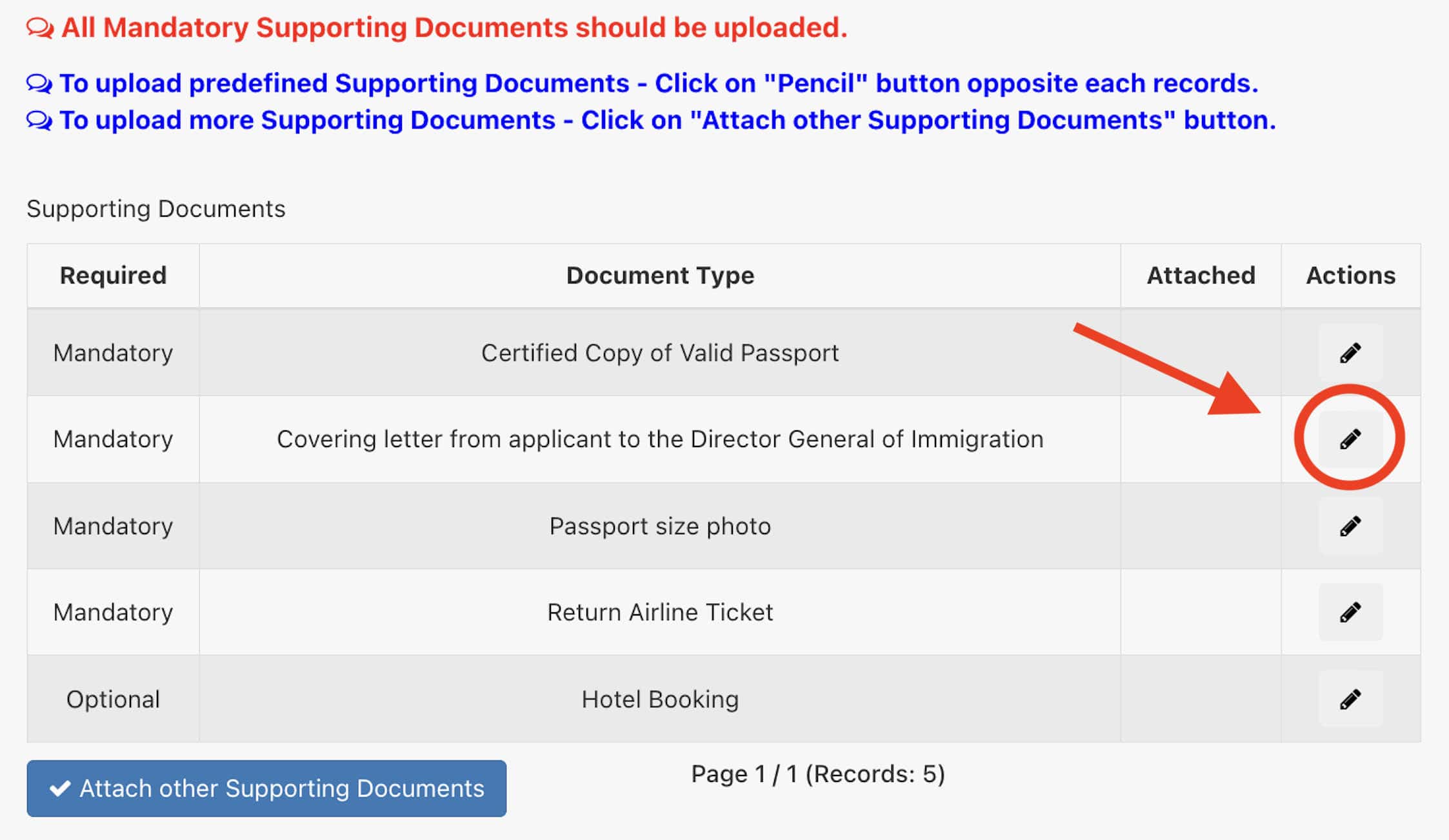
On this page, upload the requirements in the corresponding section. Just click on the pencil icon. On the pop-up that will appear, in the DOCUMENT TITLE field, enter the name of the file you’re uploading.
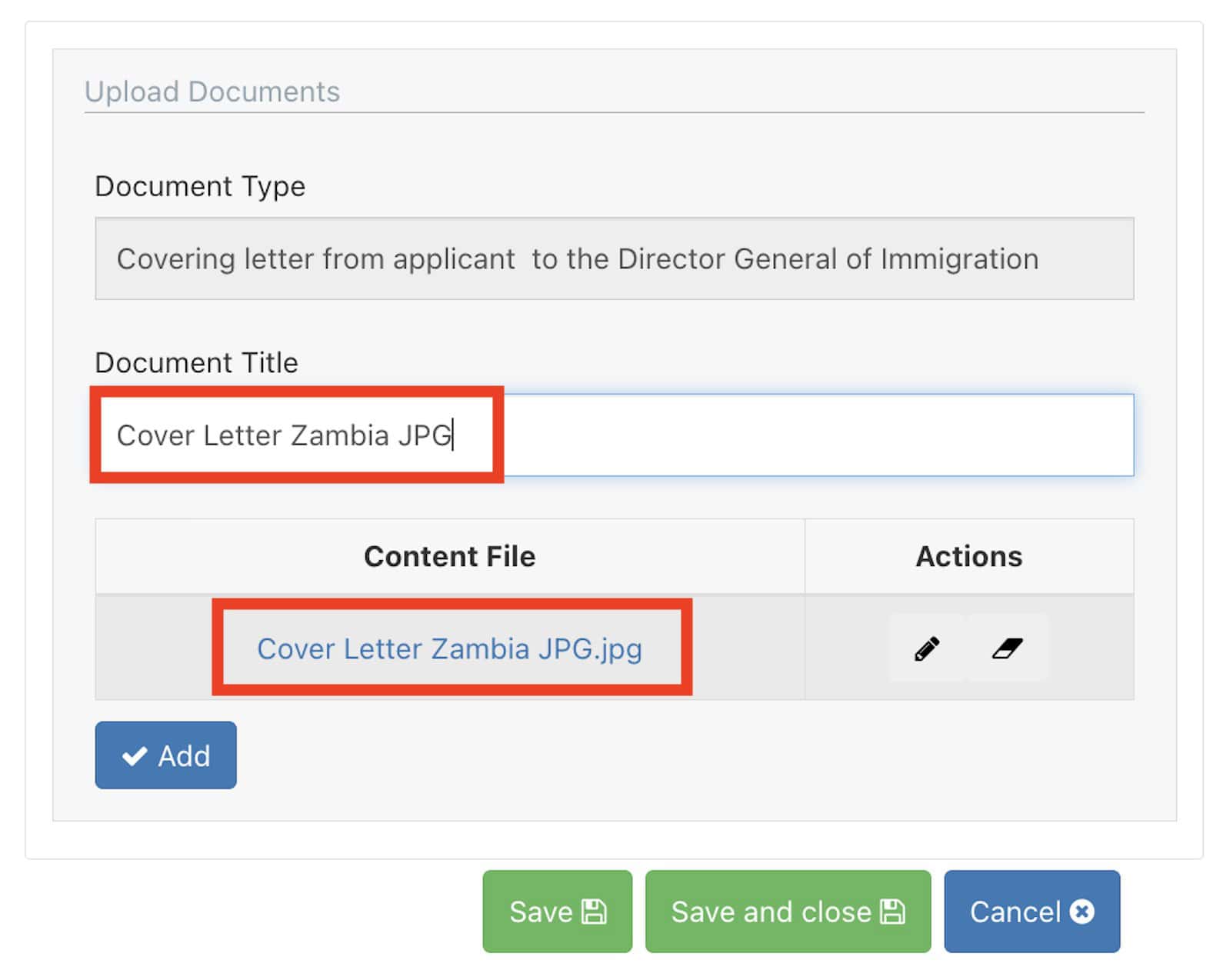
They should match. Then click SAVE or SAVE & CLOSE.
If you want to submit more supporting documents that are not required, you may do so, too. Just click the ATTACH OTHER SUPPORTING DOCUMENTS button at the bottom of the table.
If every thing looks good, click NEXT.
6. Pay the visa fee.
The visa fee depends on the type of visa (single or multiple entry) and the duration of your stay.
Here are the visa fee rates:
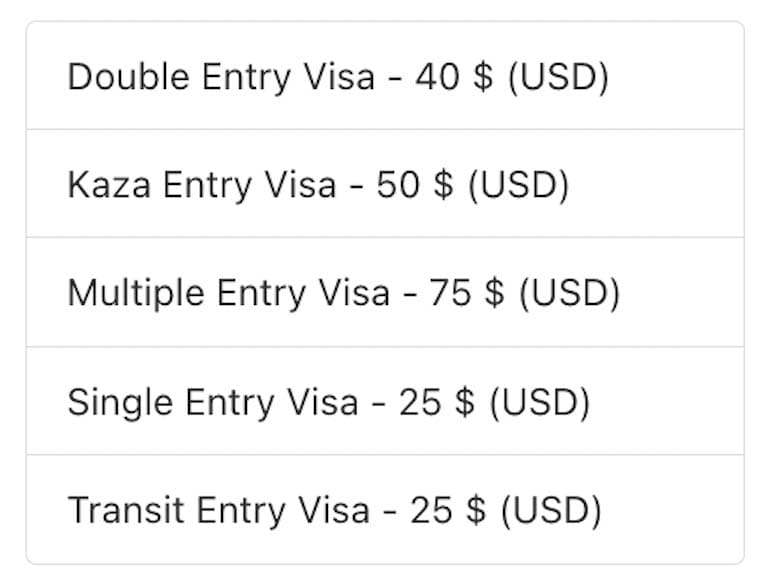
You can pay the fee online using a credit or debit card. An additional 0.5 to 1.1% charge applies.
Once paid, you should receive an ORDER CONFIRMATION in the email that you used to sign up for an account.
7. Print the eVisa.
Once you’re granted a visa, print at least two (2) copies, depending on your number of entries. The Immigration Officer usually collects a copy of it upon arrival. It would be great to keep another copy with you while you’re in the country.
If you’ll be entering Zambia twice (double-entry visa), then make sure to print an extra copy so you could show the Immigration Officer upon re-entry.
FREQUENTLY ASKED QUESTIONS
How much is a Zambia eVisa?
Here are the costs:
- Single-entry visa: USD 25
- Double-entry visa: USD 40
- Multiple-entry visa: USD 75
- KAZA entry visa: USD 50
- Transit visa: USD 25
How long is the processing time of a Zambia eVisa?
3-5 days, according to most online sources.
But in my experience, the processing took 6 days. I submitted my application on July 18 and got approval confirmation on July 24.
What should the Cover Letter look like?
Here’s the format of the cover letter that submitted. Just replace the yellow-highlighted text with the correct details.
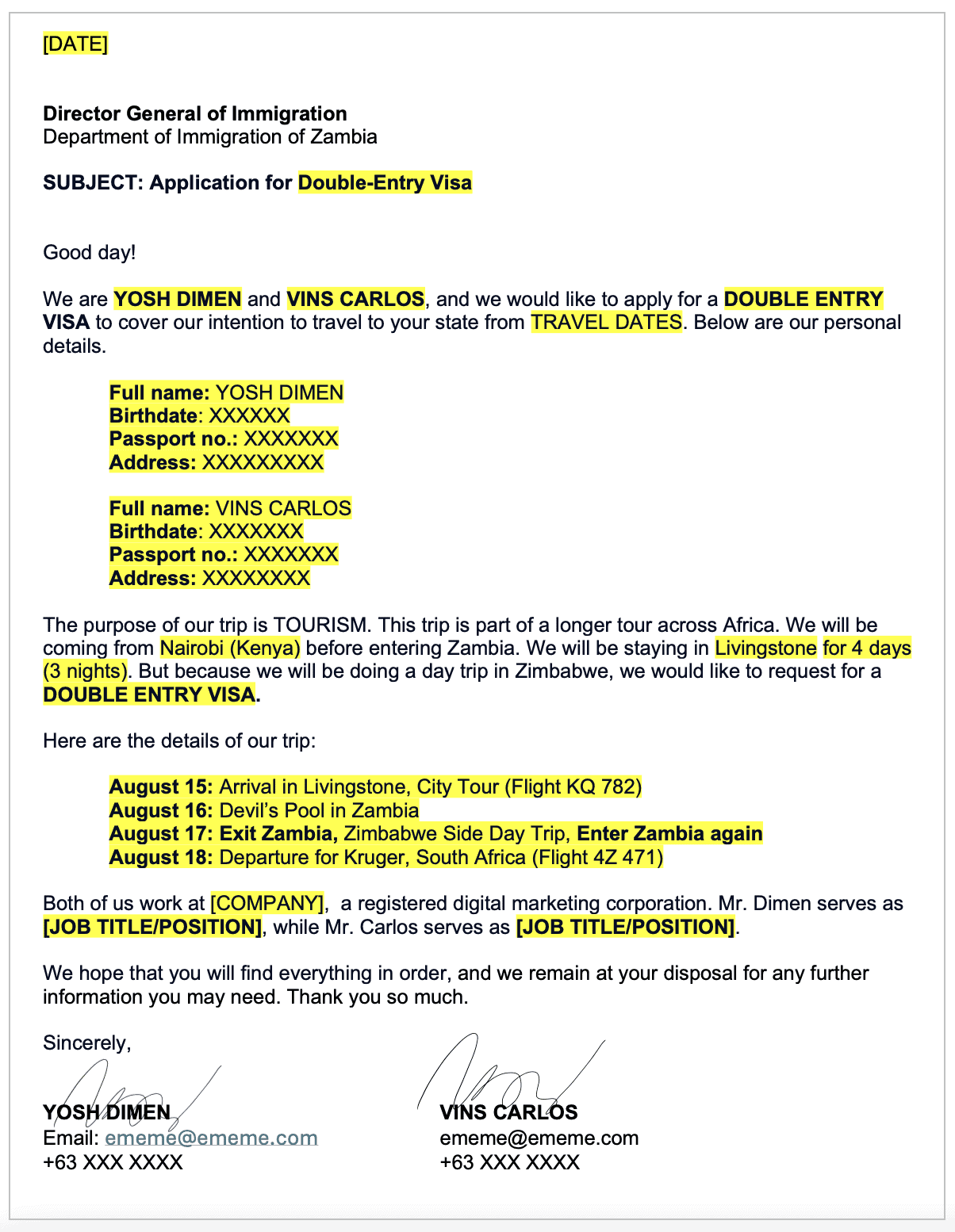
The letter I crafted was addressed to the:
Director General of Immigration,
Department of Immigration of Zambia
In the letter, I introduced myself and indicated my passport number and address. In the next paragraph, I explained the purpose of my trip, the airport I’m flying into, our address in Zambia, the length of stay, and a brief day-to-day itinerary.
Then in the last paragraph, I shared what my job is and the company I work for. We also signed the letter.
Can I hire a travel agency to file my Zambia eVisa application?
Although you can apply for an eVisa on your own, coursing it through a travel agency can be helpful in a lot of ways. This is great for those who don’t have the time, energy or bandwidth to deal with the whole online application process. One of the travel agencies to consider is Constellation Travels, Inc, one of the most established and reputable travel companies in the Philippines.
Constellation Travels also offers Zimbabwe and Zambia tours as an add-on to its SOUTH AFRICA Tour Package! This will allow you to explore the southern region of Africa better! Just make sure to mention you also want to visit Zimbabwe and Zambia.

Note that if you’re availing of a tour package, visa application is already included! They can apply for a Zimbabwe eVisa on your behalf.
Get in touch with Constellation Travels through these contact numbers and email address:
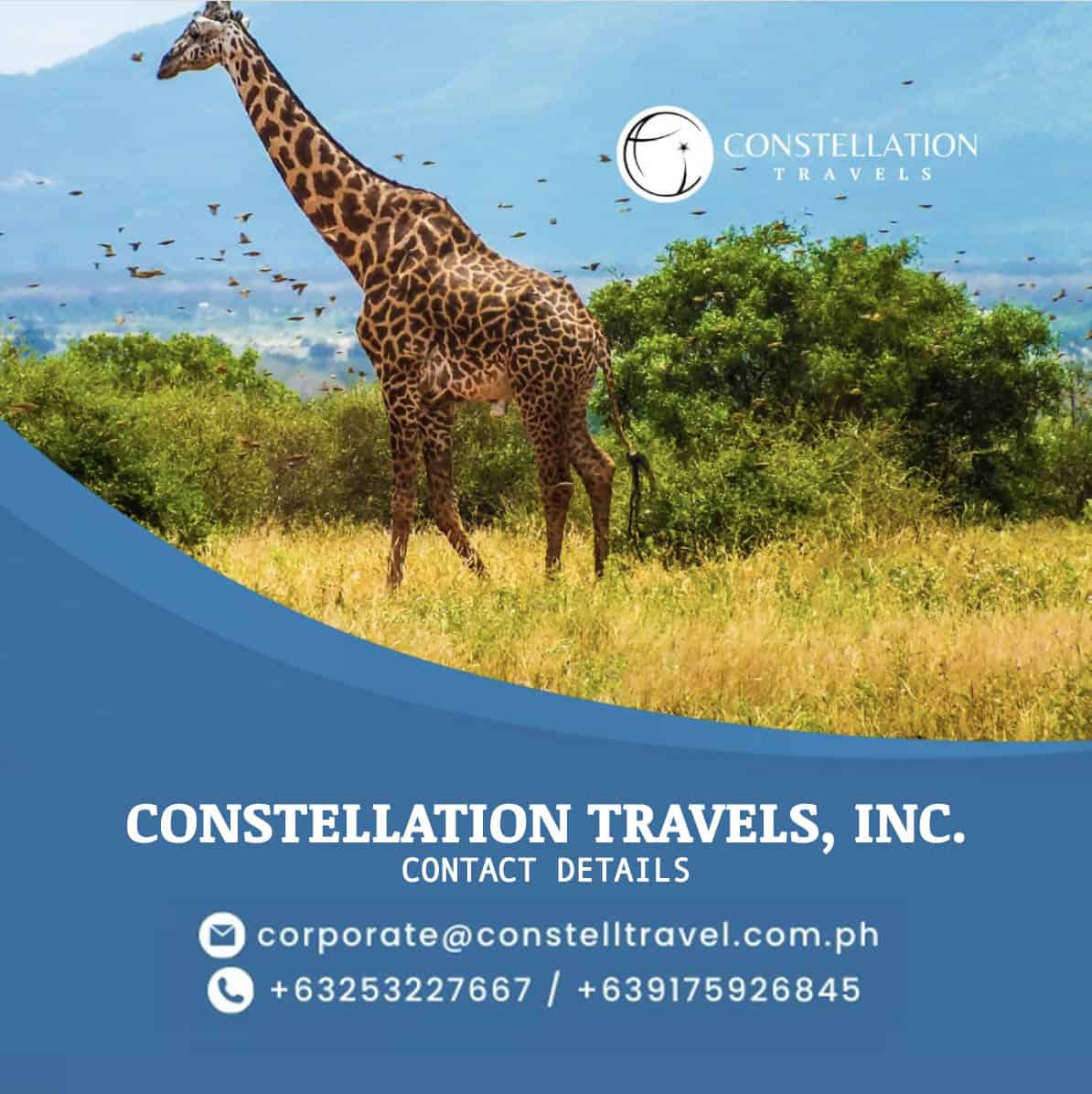
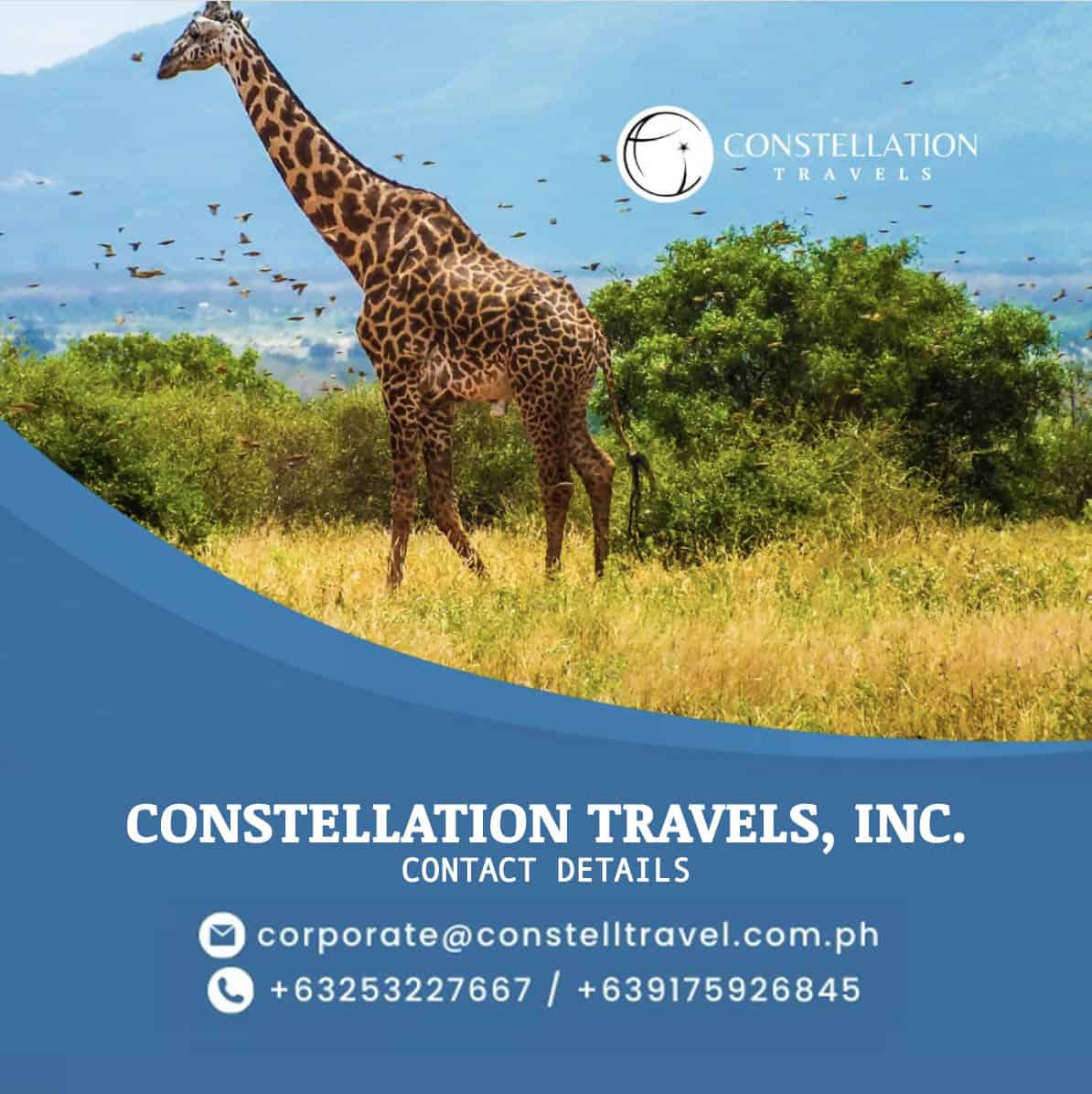
Or visit their official website at www.constellationtravels.com.ph.
I received a Notice of Reversion of Application. What should I do?
Just upload the document specified in the letter of reversion you received.
My partner Vins had the same experience. He received a NOTICE OF REVERSION letter, prompting him to attach a copy of his RETURN TICKET (or flight booking going out of Zambia). This was weird because Vins actually DID upload this when he first completed his application.
Our guess was, they might have missed the return leg details on the booking. So what he did, he simply yellow-highlighted the RETURN FLIGHT on the same booking and re-uploaded the file. His application was approved a few days later.
This proves that evaluators are human and can make mistakes, so make sure your documents are clear and organized.
What does the Zambia eVisa Approval Letter look like?
Like this:
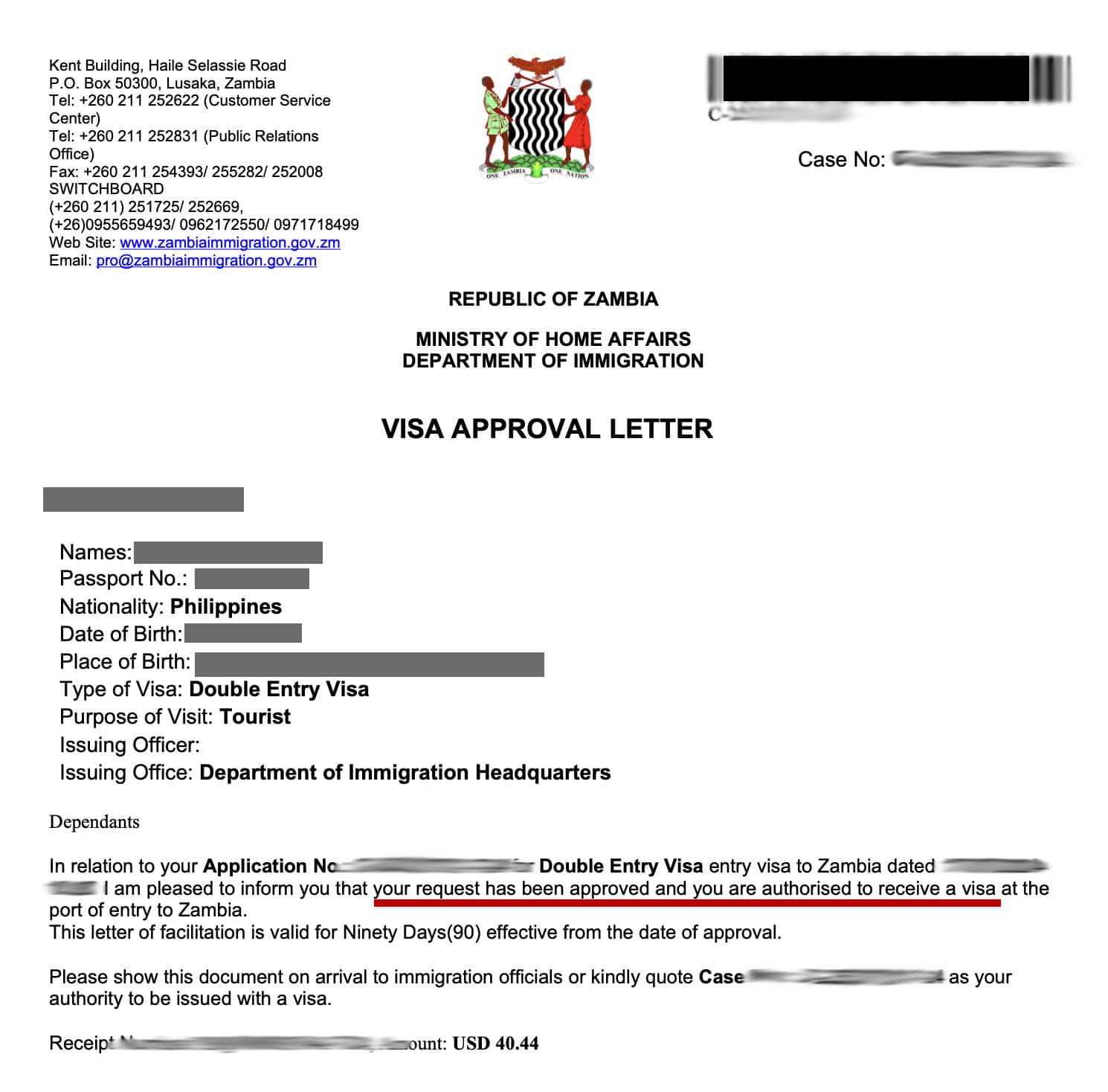
Zambia may be far from home, but its unparalleled beauty, wildlife, and welcoming culture make the journey more than worth it. With the eVisa system, it’s now simpler and easier than ever for travelers to explore this underrated African destination.
More Tips on YouTube ⬇️⬇️⬇️
Is this post helpful to you?











